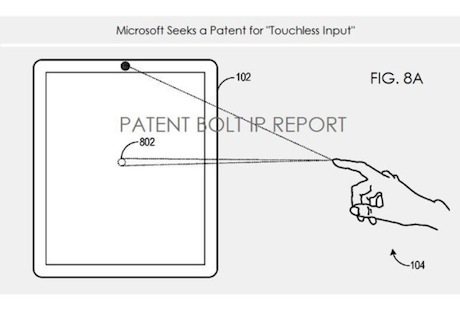Though far apart , you can continue to keep an eye on the activities of children in the home of the smartphone .Oversee the development of the child is an obligation for parents . Unfortunately , not all parents have sufficient time to do so . Many have spent time to work and should be away from the baby. Along the changing times , there are many ways you can do to deal with the condition apart between parents and children . For
example, by using a device that offers live streaming ( such as CCTV )
in order to monitor the activities of children everywhere live . As presented by D - Link Wi - Fi products Baby Camera .
The
device is sold for approx $150 This allows the parents to supervise
the activities of the baby enough of Android or iOS smartphone . MOBILE will share how your parents can freely see the baby despite being located in a very remote even by using a smartphone . ( Arbenadi ) In the Camera Settings : [ Step 1 ]• There are several tools that you need to ' raft ' . The first major device ( camera - round shaped ) , the second is a buffer Feet . Connect them together so the device can stand upright .• Turn on the camera and wait until the Power LED light turns green .
In the Camera Settings : [ Step 1 ]• There are several tools that you need to ' raft ' . The first major device ( camera - round shaped ) , the second is a buffer Feet . Connect them together so the device can stand upright .• Turn on the camera and wait until the Power LED light turns green .
Settings on the smartphone : [ Step 2 ]• Download the mydlink app Baby Camera ( developer D - Link Corp. ) .• Open the Camera Baby mydlink app and select SETUP .• Make sure the Power LED on the camera has changed color to green . ( marked by the sound of the song appears briefly ) .• Click NEXT until the box containing the list of detected camera . Choose a camera that appears in the list .• You will be prompted to enter a password or key to be able to access the camera . See the bottom of the physical camera to obtain the WiFi password .• After entering the password , the display will appear . Continue setting by giving the name of your camera the way you want and also the password .
If successful arrangement will be marked with red color change at the top of the camera to green . [step 3 ]• The next step > If you are connected on a WiFi network , select an active network that you use .• Then create an account so that you can access the Dlink camera remotely though .• Finish .
There are several menus that you can use in the camera 's Baby Dlink . The following is a description of some of the menus available . When initial application access : [ Step 4 ]• mydlink Login > function to be able to access the camera remotely using an internet connection ( in smartphones ) .• Dlink camera icon > touch the icon to see the activity in the room that you are monitoring .• Refresh > to replace the camera you want to access .• Camera Plus > to add another Dlink camera ( how to do the same with the above settings ) .
When initial application access : [ Step 4 ]• mydlink Login > function to be able to access the camera remotely using an internet connection ( in smartphones ) .• Dlink camera icon > touch the icon to see the activity in the room that you are monitoring .• Refresh > to replace the camera you want to access .• Camera Plus > to add another Dlink camera ( how to do the same with the above settings ) . In view live streaming : ( when the camera is connected ) [ Step 5 ]• Microphone > On the camera there is a microphone that lets you hear the sound that is in the room . In addition there is also a speaker microphone that allows you to speak and be heard in the room .• Camera > For screenshots and also record the moments that happened .• Music Icon > to turn on the song that will be played back via the camera Dlink .• Speaker mute > disable sound there .• Icon temperatures > indicates the temperature in the room .• Icon Babies cry and run > shows the sound in the room and there is also a movement going on in the room .
In view live streaming : ( when the camera is connected ) [ Step 5 ]• Microphone > On the camera there is a microphone that lets you hear the sound that is in the room . In addition there is also a speaker microphone that allows you to speak and be heard in the room .• Camera > For screenshots and also record the moments that happened .• Music Icon > to turn on the song that will be played back via the camera Dlink .• Speaker mute > disable sound there .• Icon temperatures > indicates the temperature in the room .• Icon Babies cry and run > shows the sound in the room and there is also a movement going on in the room . There is also some other settings in the settings menu : [ Step 6 ]• Setting sensors ( sound , motion , temperature ) .• The duration of the song is playing .• image mode > all night / all day• Background Audio
There is also some other settings in the settings menu : [ Step 6 ]• Setting sensors ( sound , motion , temperature ) .• The duration of the song is playing .• image mode > all night / all day• Background Audio
When all the above settings you already do , then when you reopen the app simply select the VIEW instead of SETUP . Later you will be prompted to enter the email and password before you could do . Once successfully logged in , you can directly access the camera with all the features available .
 If
you expect the phone casing is not just to protect from scratches , but
also includes other functions , might be able to glance at this one
product . Twelve Monkeys accessories company Company innovate with the release of the iPhone casing nicknamed Skin Feeling .
If
you expect the phone casing is not just to protect from scratches , but
also includes other functions , might be able to glance at this one
product . Twelve Monkeys accessories company Company innovate with the release of the iPhone casing nicknamed Skin Feeling .
In Skin Feeling , embedded built-in battery charger . This casing allows smartphone users to recharge the battery while still using it . By default , the chassis can detect minimal battery capacity , and then will recharge . Now , you no longer need to leave the phone while in - charge , or bring power bank troublesome .
The casing is divided into two parts . Feeling Skin has a light protective casing that bind the iPhone . In addition , there is a slim battery dock connected to the casing . Designed for the iPhone 5 and the iPhone 5S , it has a dock charger 1450 mAh internal battery that measures 60 x 40 x 5.2 mm . Thanks to the power , though not fully at least the iPhone battery will be charged up to 80 % .
In the back , users will find a small button and LED light . By pressing it , the button will display the specific color that indicates how much battery life is available in the casing . In addition, in case there is also a micro USB slot to recharge the battery casing itself. The built-in charger takes about an hour more to recharge the phone battery up to full .
Interestingly , you might as well show the condition of feeling ( mood ) to fellow friends who also use Skin Feeling . Companies
develop their own social networking application where users can share
their emotions ( " Mood Up " and " Down Mood " ) with each other , by
pressing the back of the casing . Once again , the LED lights play a role here .
The
Skin Feeling priced at a fairly high price for the size of a mobile
phone casing , which is U.S. $ 69 ( around Rp740 thousand ) . Given , there are a number of technologies is given , it may be the price range can be said to deserve .
Source: https://www.kickstarter.com/projects/thefeelingskin/
 Nokia
, the former king of the phone number one in the world , has completed
the sale of a business deal with Microsoft's cell phone . As of 25 April 2014 , Microsoft officially takes over Nokia 's mobile
phone business , including 25,000 employees in 50 countries and Nokia
patent portfolio license .
Nokia
, the former king of the phone number one in the world , has completed
the sale of a business deal with Microsoft's cell phone . As of 25 April 2014 , Microsoft officially takes over Nokia 's mobile
phone business , including 25,000 employees in 50 countries and Nokia
patent portfolio license .
The acquisition of Nokia by Microsoft is a sad ending to a mobile phone manufacturer which is phenomenal . As
is known , at the beginning of the revolution of mobile phones, Nokia
managed to dominate the world market with a number of successful
products that captivate consumers . And do you know what the best selling mobile phones in the world today ?
Not the iPhone or Galaxy smartphones from Samsung . The answer is the Nokia 1100 , a phone that was launched in 2003 .
Nokia 1100 is the best-selling mobile phone of all time with sales of
over 250 million units worldwide .
The popularity of mobile phones is undoubtedly because the price is very affordable . The phone is only equipped with a monochrome display with support for 4 lines of text and a resolution of 96 x 65 pixels . No browser , let alone cameras and mobile data .
This phone is basically only used for calling and texting only. And there are two very popular games on mobile phones , one of which is a snake game Snake .
However, if asked most popular smartphones today, he said the iPhone 5S . According
to Phone Arena , analysts estimate that more than 100 million iPhone 5S
sold and that figure is expected to continue to grow . So do not be surprised if the iPhone 5S someday surpass sales of the Nokia 1100.
The second most popular smartphone is not yet known because the data are not exact , but allegedly the Samsung Galaxy S3 . In mid-2013 , the smartphone is claimed nearly 50 million units sold .
The turning point occurred in 2008 Nokia after Apple launched the iPhone 3G . Shortly after that , the Nokia Symbian operating system that was
originally used in the Samsung and Sony Ericsson devices begin to lose
fangs , not only because of the presence of iOS but also Android .
Post
taken over Microsoft , more than 4,000 employees in Finland is planned
to be transferred to the office of Microsoft, and Nokia 's headquarters
in Espoo , Helsinki will be taken over by Microsoft
 With the exception of the iPhone 5C are made of plastic , since the
4th generation , Apple iPhone smart phone always carries the form of
more or less similar to the striped side firmly .The opposite might be true for the iPhone 6 , which according to the latest leak will have a different design .
With the exception of the iPhone 5C are made of plastic , since the
4th generation , Apple iPhone smart phone always carries the form of
more or less similar to the striped side firmly .The opposite might be true for the iPhone 6 , which according to the latest leak will have a different design .
The news comes from Japanese website Macotakara who is known to have
an accurate track record in predicting Apple products that have not been
released .
Macotakara says that the iPhone 6 will probably be having the corners
and the screen is more rounded , unlike the iPhone which has a fringe
4/4S/5/5S firmly underlined .The design of the iPhone 6 is called similar to a bumper for the
iPhone 5/5S design made by the Japanese company , squair , as can be
seen in the picture above .
Last year , a preliminary report from Bloomberg it was mentioned that the iPhone 6 will have a curved glass panel at the edges .iPhone 6 itself crowded reported to be available in 2 variants . One version with a screen measuring 4.7 inches and the other with a larger 5.5 -inch landscape display .
Because
it has a larger shape than their predecessors , a number of design
changes to be implemented on the iPhone 6 , among others, move the power
switch from the top to the side to make it more easily accessible .
 For some types of Android phones , like the Nexus 5 or Galaxy 5 , the user can taste a sophisticated voice command system . And it will continue to be developed .
For some types of Android phones , like the Nexus 5 or Galaxy 5 , the user can taste a sophisticated voice command system . And it will continue to be developed .
Call ' Ok Google ' on the home screen Galaxy Nexus 5 or 5 , then Android can be ordered to do several things . Unlike other phones that typically have to open the application or pressing certain buttons .
Voice command function on Android will continue to be developed , not
exclusively for the reminder schedule or declarant cucaca information
and points of interest around , but start teringrasi with certain
applications .
Leaks
reported by Android Police mentioned that Now the style of accessing
Google Galaxy Nexus 5 and S5 could have taken another keperangkat with
lower specs . And sophisticated , voice commands can be used while in the application .
When
was brosing for example , staying said ' Ok I ' then go to command
others to share web pages, take a screenshot , and a few other things . This also applies when the user opens the photo gallery , you can send pictures to other devices simply by voice .
In keselurahn function of the commands Android voice will be much integrated into alikasi . Unfortunately, Google is still silent about this leak

Compared
with WeChat and Line , WhatsApp chat application into which the end of the
presenting features voice message , which was launched in October 2013 .
Parties WhatsApp says , " we need good preparation to deliver the
perfect service to be enjoyed on a cross- platform OS . " For instant
service messaging largest with 400 million active users , is certainly not an
easy matter to bring this feature , especially WhatsApp does not get
revenue from advertising .
Compared to text -based messages , voice messages are more rarely used . But
for those who are LDR ( long distance relationship ) , voice message
that could apply as push to talk can be an ideal mode of communication .
Indeed,
there is a voice / video call via VoIP ( voice over internet protocol )
, but clearly more efficient patterns of voice messages and data
consumption is not too require a high speed internet connection . ( Haryo Adjie )
1 . Way of using voice message in WhatsApp was not difficult . For
Android phone users , iPhone and Windows Phone will see a microphone
icon right next to the text box where the bar is located . To record messege just hold the icon until you finish talking and then release it automatically sends you a message . Well , to cancel the voice message was just as easy , simply slide ( slide ) your finger on the microphone icon .
2 . While for BlackBerry phone with a keyboard version . Manner of operation simply by pressing the space bar . Then for Nokia Symbian users to press and hold the center button to record a message . Releasing the button will automatically send a message to the recipient . Both BlackBerry and Symbian in the mobile phone has the same way to cancel the voice message , ie press " end call . "
WhatsApp has a standard notification for every message sent . As well as text message notification , then the notification message on the voice was also featured in the iconic check twice .
Photo information
1 . Voice message on an iPhone WhatsApp . 2 . Voice message WhatsApp on Symbian S40 and S60 phone
2 . Voice message WhatsApp on Symbian S40 and S60 phone 3 . WhatsApp Voice message on a BlackBerry phone
3 . WhatsApp Voice message on a BlackBerry phone 4 . The Voice message WhatsApp on Android phone
4 . The Voice message WhatsApp on Android phone 5 . Voice message on the phone WhatsApp Windows Phone
5 . Voice message on the phone WhatsApp Windows Phone 6 . Slide to cancel to cancel the sending of voice messages
6 . Slide to cancel to cancel the sending of voice messages

With capital Instagram account , internet connection plus GPS support . You are able to monitor the surfing cool figure Area .
Who does not know Instagram ? This is the photography -based social networking applications the most popular wide. Having
opened for the Android platform , the number of users jumped incredible
Instagram , February 27, 2013 the number of active users per month
Instagram reach 100 million more . Every person in this Republic , both young and old age many have devoted to this application .
As
with other social networks , Instagram afdol to find friends or make
the event that singles can peep - peep profile of someone who feels
anxiety , then usually you follow followed by a comment on the photo of
her. But how on easy bother , because no Instagram location-based search someone , you can just find someone by name ( username ) . So what if you want contact with a neighboring complex unnamed , capital you have just face him .
Around
the troubled situation was no antidote , namely InstaMap , the
application made by Rocket Developers can display a variety of
Instagram photos in a folder impressions based on location . InstaMap
work utilizes geo- location feature , meaning that the system displays a
variety of Instagram users in the shortest distance from your current
location . If you have this , of course your mission to hunt down the identity of the he would be easier .
At the beginning of using InstaMap will be given the option to log in first or not . If
you choose to login there are some advantages , which can directly
comment on a photo and upload photos via Instagram application . Display the map in InstaMap rely connection with Google Maps . If you later confused with the image on the map , could also monitoring the InstaMap pictures in gallery form . Penelurusan images and identities dream figure was guaranteed to be easier . Not believe ? Try it jajal InstaMap . ( Haryo Adjie Nogo Seno )
specificationSource: Rocket DeveloperDownload : Google PlayLarge file : 2.3 MBPrice : FreeDevice Support : Beginning Android version 2.3 and above
 1 . InstaMap To be able to fully enjoy the sophistication , preferably
Ana must log in with the username and password Instagram .
1 . InstaMap To be able to fully enjoy the sophistication , preferably
Ana must log in with the username and password Instagram . 2 . Process of logging in is quite easy and practical , if it turns
out you forgot the password can menanfaatkan the ' forgot password '.
2 . Process of logging in is quite easy and practical , if it turns
out you forgot the password can menanfaatkan the ' forgot password '. 3 . InstaMap This is the current view has been active with the base Google Maps . Photos from Instagram users that exist in your Area described by the geo location of the GPS .
3 . InstaMap This is the current view has been active with the base Google Maps . Photos from Instagram users that exist in your Area described by the geo location of the GPS . 4 . Intrigued by the photo you are unique in the area , please do zoom in for a closer look . Who knows he's not far from home you are .
4 . Intrigued by the photo you are unique in the area , please do zoom in for a closer look . Who knows he's not far from home you are . 5 . If interested , you can tap to open the identity of the photo ,
you can follow , members 'likes ' and comments to greet members .
5 . If interested , you can tap to open the identity of the photo ,
you can follow , members 'likes ' and comments to greet members . 6 . Perhaps you are uncomfortable with the visual map , you can monitor the photographs from the gallery menu . Here you also upload a photo with Instagram application is connected to .
6 . Perhaps you are uncomfortable with the visual map , you can monitor the photographs from the gallery menu . Here you also upload a photo with Instagram application is connected to .
Instagram did have the pleasure of its own, with the filter effect
provided added excitement through photographs membetot bersosial many
people enamored with Facebook 's own applications . But
not all Instagram users are satisfied with the menu being offered , the
one that makes less ' comfortable ' of Instagram is a photo that we
upload will have to undergo penyeseuaian to frame their versions , aka
the photograph must be in the crop . That is not all angles can upload photos , and may be moments that you want to display so no maximum .
To
get around that all photos can be uploaded to Instagram would have done
the trick , for example by reducing the size of the photo . But if done manually so definitely make trouble , for it to be back and forth out an application . Well , was able to overcome the hassles InstaSize , application
creation Mukee Apps offers the ability to upload photos directly to
Instagram with without any warranty portion of the truncated picture .
Well how come ? It was none other than offer auto InstaSize been adjusted to reduce the frame size requirements on Instagram . More
than that , InstaSize can directly upload photos to Instagram system ,
before activating InstaSize article you are asked to log in to your
Instagram account with the username and password input . According InstaSize can process and upload the photos to the size of 1500x1500 pixels ( high resolution ) .
In
testing , this free application is fun , but for the existence of a
banner ad free version seems a little disturbing comfort . Apps Mukee itself offers a paid version with ads dihapuskannnya .
1 . Initial view InstaSize , the free version banner ads appear on the lower side .
2
. There are two methods of uploading , can be of a collection of photos
in the gallery or take ( snap ) images directly from the camera . For the second way you will be connected with the Instagram app .

3 . Examples uploaded photos ready , for in the direct reduction you can slide the button right beside the logo InstaSize .

4 . And this is the result when InstaSize have done lansgung image size reduction .

5 . While already uploaded photos into Instagram , look no detail cropped photo .

6 . And this happens when the photo successfully uploaded to Instagram porch , ready to 'like' and commented upon .

 This browser to present the essence of the information in the phone , which is in the form of text messages . Developers' promises traffic data consumption saving up to 90 % .
This browser to present the essence of the information in the phone , which is in the form of text messages . Developers' promises traffic data consumption saving up to 90 % .
Do you want a browser on a mobile phone with quick access and efficient in data traffic ? For this purpose many browsers already offer , but until now no browser that promised me reduce data traffic by up to 90 % . But
through a simple breakthrough method , there is now a Text Only Browser
, an app designed to actually saving in traffic , even arguably saving
bandwidth . Next Space always even mention the developer , the browser is able to reduce the use of data connections 80-90 % .
Judging from its name , clear the browser is set to display text only . Precisely the underdog here is the absence of javascript , image / photo and plug -in . So yes the extent of exposure presented text . A photo of the pattern removal , it can save you endless traffic . There are three views that can be used , which version of RSS, links, and normal .
With text only version , is of course the result will look not as attractive when you see the normal version . However, this application also provides the option of a web page to see the original version . So if you feel there are less immediate , you can instantly switch . 90% of developers mentioned types can be opened via the web browser , including links from Facebook and Twitter can be read.
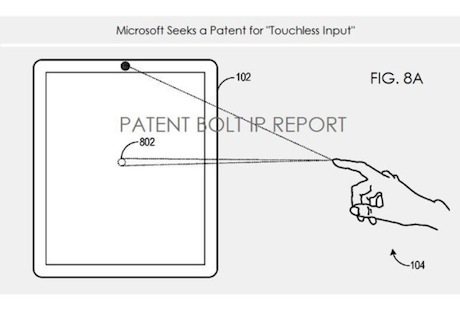 Xbox fans certainly know the Kinect device that transforms how to play on a console based motion sensor . Well , this Kinect -like feature will try brought Microsoft to mobile devices such as smartphones and tablets .
Xbox fans certainly know the Kinect device that transforms how to play on a console based motion sensor . Well , this Kinect -like feature will try brought Microsoft to mobile devices such as smartphones and tablets .
Kinect -style features in mobile phones and tablets even try directly
lined by Microsoft to register the patent office to the U.S. authorities
.
In a leaked document mentions , Microsoft registered the patent with the Patent Bolt name . Bolt 's patent is described that can calibrate the movement of two cameras in front of the top and in the middle of the device .
Quoted from Ubergizmo , Wednesday ( 24/04/2014 ) , the two cameras
will function like a motion sensor like the Kinect on the Xbox ,
So you can imagine the next time we used to use a smartphone to touch
it directly , then the patent sufficiently utilize all movement in the
body .
Features like this , Microsoft is not alone . Because Apple is known may be utilizing motion sensors as a feature for using a smartphone or tablet .
Moreover, note , late last year Apple bought PrimeSense , the company
that supplies components Kinect motion sensors , with a dowry
acquisitions worth USD 350 million to USD 360 million ,
Motion
sensor made by PrimeSense used by Kinect allows gamers Xbox 360 users
play games by simply relying on the movement of her body .
 CALIFORNIA - smartphone manufacturers from the United States, Blu unveil the latest phablet with 6-inch screen. Named Blu Studio 6.0 HD, this device has a battery capacity of 3,000 mAh.
CALIFORNIA - smartphone manufacturers from the United States, Blu unveil the latest phablet with 6-inch screen. Named Blu Studio 6.0 HD, this device has a battery capacity of 3,000 mAh.
Reported Phonesreview, Tuesday (04/22/2014), in the land of Uncle Sam, Blu is known as a vendor that provides affordable device with the official phablet. This device is available to consumers next month with contract USD250.
With these prices, the user can bring home phablet Blu with 6-inch screen powered by MediaTek's quad-core processor (1.3 GHz). In addition, phablet 720p resolution and is equipped with 1GB of RAM running on Android OS 4.2.2 Jelly Bean.
This device also has 4GB of internal storage and a 64GB microSD card support. Phablet Blu Studio is also equipped with an 8MP camera (rear) and 2MP (front).
At the end of last year, the company also announced the Android smartphone with 5-inch display (resolution of 480 x 854 pixels), the BLU Studio 5.0 II. The device is priced at USD139
 Smartphones
can be used to do many things , from checking e - mail , read the news ,
take pictures , until the activity with a variety of social media and
instant messaging . Unfortunately , with a lot of the functionality, battery life is still an obstacle .
Smartphones
can be used to do many things , from checking e - mail , read the news ,
take pictures , until the activity with a variety of social media and
instant messaging . Unfortunately , with a lot of the functionality, battery life is still an obstacle .
Average smartphones today have 4-5 hours of wear time if used intensely . Surely the time is not enough to accompany its activity a day . Here are some tips to charge the smartphone is good and right so that the battery can be long-lived .
Do not be left totally empty
Many say that the smartphone should be left depleted battery before in -charge back . That is true , but it is only for batteries with nickel , which is now becoming obsolete , so the above advice is not relevant .
Smartphone - modern smartphones are now using lithium - ion batteries
made , which means the treatment was also different from the nickel
battery materials .
Smartphone battery should be maintained so that the energy stored in it remain in the top 50 percent or at least 20 percent .Even so , the occasional battery power also need to be " drained " to
run out , for example, once a month for calibration purposes .
Do not charge overnightHabit of letting the battery connected to the charger overnight while left to sleep also was not good . While some chargers can cut off electrical current if the power has
been 100 percent occupied , let the battery always be 100 percent
occupied is also not good .
Charging the battery fully charged for a while until it many times
even better for health than the battery is left in a state of zero
percent or 100 percent on an ongoing basis .Lithium
batteries are also vulnerable if left unchecked often run out of power
because the battery also has a component that can be used to destroy its
own battery to prevent the battery did not explode . Although not happen every day , users must be alert .
Avoid hot areasAvoid
smartphone from hot places , such as on the dashboard of the car under
the windshield of a car , even though the smartphone is turned off once.
Therefore , exposure to heat can damage the battery .
Lithium batteries are ideally stored in a temperature of 15 degrees celsius . Temperature extremes that can be handled is between minus 40 to 50 degrees celsius .
Directly charge into electrical socketConnect the battery to the charger via the power socket is the most recommended way . Although today introduced a method for wireless recharging the battery
, the method also produces heat which is not good for the battery .
Method
of connecting the charger to the power socket is also faster and safer
when compared to connecting a smartphone to a computer or laptop using
the USB data cable / charger .
 SEOUL - LG shows some of the latest pictures of smartwatch G Watch besutannya . There are two variants of artificial colors smartwatch South Korean company , Stealth Black and Champagne Gold .Reported
by Slashgear , Tuesday ( 04/22/2014 ) , G Watch Wear will be the first
Android smartwatch made by LG with a minimalist design . This smart watches rectangular design brings the screen .
SEOUL - LG shows some of the latest pictures of smartwatch G Watch besutannya . There are two variants of artificial colors smartwatch South Korean company , Stealth Black and Champagne Gold .Reported
by Slashgear , Tuesday ( 04/22/2014 ) , G Watch Wear will be the first
Android smartwatch made by LG with a minimalist design . This smart watches rectangular design brings the screen .
Smartwatch design made by LG is different from the model that
brought Motorola , Moto 360 . Devices smart watches made by companies
from the United States to show the shape round display .
Not only are LG , Samsung also will provide the latest smartwatch . Senior Vice President of Samsung's product strategy team , Yoon Han -
kil , a few days ago said that the company plans to introduce
Android-based smartwatch at the end of this year .Samsung wants the product smartwatch Gear besutannya not only compatible with Samsung devices . The company also wants to wearable devices that can be used for all Android-based smartphones .
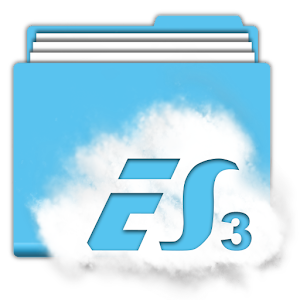 One of the things that cause the Android smartphone running the
command is slow in the remaining memory capacity is already tight ,
especially if a lot of applications pre-installed from the manufacturer .
One of the things that cause the Android smartphone running the
command is slow in the remaining memory capacity is already tight ,
especially if a lot of applications pre-installed from the manufacturer .
There
are several applications that can be used to clean the file " junk " in
the smartphone so that the internal storage capacity becomes more
relieved . Thus , the smartphone can run tasks faster without having to do the rooting .
Rooting
an Android smartphone or tablet device does provide freedom which
applications can run , or move it to an external memory . However , sometimes rooting also lead to missing the manufacturer warranty .
The solution , to make the internal storage becomes more spacious , is
deleting files " junk " that are not used anymore , such as downloading
files or cached data is stored .
To do so , the following are applications that can be used .ES
File Explore
 To manage which files are to be stored and removed , as
the downloaded file , email , and other sources , the file manager can
be used , such as ES File Explorer . This application is also integrated with popular cloud storage services , such as Google Drive , Dropbox , and more.In addition to deleting files , users can also backup these files to a cloud storage service site earlier . Especially for photo files or video pity if removed .
To manage which files are to be stored and removed , as
the downloaded file , email , and other sources , the file manager can
be used , such as ES File Explorer . This application is also integrated with popular cloud storage services , such as Google Drive , Dropbox , and more.In addition to deleting files , users can also backup these files to a cloud storage service site earlier . Especially for photo files or video pity if removed .
If not , the user can move the photo data or videos to external storage by transferring files to your PC or laptop .
1
Tap Cleaner and Clean Master
Application 1 Tap Cleaner can also be
used to delete the cached files that are not used anymore . The cached files will continue to accumulate if not cleaned , especially if the smartphone has a variety of applications . Similar applications that can be tried is the Clean Master.
 REDMOND
- A leaked document shows Microsoft 's patent states that the company
will release a device with gestures reader technology . Users do not need to touch the device to operate .Yes , technology is patented by Microsoft is just like Kinect on the Xbox game console One . Which can read a person's body movement and connect to Xbox One games to play . While this one is available for mobile devices .In these patents from Microsoft explained that the device requires two cameras to read the user gestures . One
regular camera such as those encountered in a variety of devices , and
another is that the camera function to capture objects into images ; depth camera . The concept of the two cameras is likely similar to that held by HTC ( M8 ) .In
the patent documents mentioned , as reported by Ubergizmo , Tuesday (
22/04/2014 ) , the two cameras will detect finger movement and then turn
it into operation on the device screen . The patent date last known in 2012 . But until now Microsoft has not released a device with gestures reader technology .However,
this time Microsoft has been presenting these features in the operating
system Windows 8.1 , although in limited quantities . This feature is called hands-free mode that lets users operate the device simply by waving a hand in front of the camera . The problem is , hands-free mode can only be used in limited applications .
REDMOND
- A leaked document shows Microsoft 's patent states that the company
will release a device with gestures reader technology . Users do not need to touch the device to operate .Yes , technology is patented by Microsoft is just like Kinect on the Xbox game console One . Which can read a person's body movement and connect to Xbox One games to play . While this one is available for mobile devices .In these patents from Microsoft explained that the device requires two cameras to read the user gestures . One
regular camera such as those encountered in a variety of devices , and
another is that the camera function to capture objects into images ; depth camera . The concept of the two cameras is likely similar to that held by HTC ( M8 ) .In
the patent documents mentioned , as reported by Ubergizmo , Tuesday (
22/04/2014 ) , the two cameras will detect finger movement and then turn
it into operation on the device screen . The patent date last known in 2012 . But until now Microsoft has not released a device with gestures reader technology .However,
this time Microsoft has been presenting these features in the operating
system Windows 8.1 , although in limited quantities . This feature is called hands-free mode that lets users operate the device simply by waving a hand in front of the camera . The problem is , hands-free mode can only be used in limited applications .
 San Francisco - Apple has just patented a technology related to gesture passwords . Like what ?
San Francisco - Apple has just patented a technology related to gesture passwords . Like what ?
This patent has just been published by the Patent Office and the U.S. Copyright named Entry Techniques Gesture or Gesture Input Techniques .
Apple's patent describes this as a feature unlock a device by using a custom image forms by users over the touch screen , illuminated by combining dots , iDownloadBlog reports .
Apple 's patent registered in 2012 or a few years ago after I bring similar features for Android devices . However , the password feature Apple's gesture looks more sophisticated because of the speed of the swipe and use the points that are not visible .
Apple 's new patent works by utilizing the points that are not visible or tap on the iPhone screen area . Use of the points that these unseen certainly better ensure confidentiality password pattern .
The new patent is also able to recognize the speed and decrease in speed when the current user to swipe a finger over the points , so with the use of more than one finger .
However, Apple has not confirmed whether this new patent will they bring to the iOS update 8 or not .
 California - Last month , WhatsApp released the latest update for Android devices . There is one interesting thing in this update . Is it ?
California - Last month , WhatsApp released the latest update for Android devices . There is one interesting thing in this update . Is it ?
It was not too many features offered in this update , only bug fixes , improved stability , and speed optimization .
However , Cult of Android launch an interesting thing . Apparently in this latest update WhatsApp users can hide the status of the last written .
The trick is very simple , but make sure you have installed the latest version of WhatsApp Messenger via Google Play Store . Next follow four simple steps:
Step 1 :
First open the application WhatsApp .
Step 2 :
Then , click the menu button on the device . The position of the button varies , depending on the use of smartphones .
Step 3 :
Upon entry into the menu , select settings , and six sub - sections list will appear on the screen . If you already select ' Account ' .
Step 4 :
Finally, after the next option list appears . Try tap 'Privacy ' and check option ' Nobody' .
Thus, the final status of the user information will not be displayed again .
 For Android users , there are still many tablets that do not know how to copy the file / files from a PC to a smartphone aka make Android phone as a Mass Storage / flash . In fact , with this function you can store important data to a PC and save phone memory . Or it could be vice versa .
For Android users , there are still many tablets that do not know how to copy the file / files from a PC to a smartphone aka make Android phone as a Mass Storage / flash . In fact , with this function you can store important data to a PC and save phone memory . Or it could be vice versa .
By default , your Android phone can not be directly connected to the PC and into mass storage / flash . Should do a bit of configuration settings alias . New deh You can store files or important data on the phone to the PC . Vice versa .
Then , how? Please follow the following guidelines :
1 . Innate Connect the data cable to the phone and the PC . To start the process , the PC will install special drivers so the phone is detected by the PC .
 2 . Having detected , in the Android phone will display a notification " USB connected" , with a distinctive icon green robot holds the USB . If the icon is not visible , you can shift the ' notification bar ' on the top of the screen Android phone .
2 . Having detected , in the Android phone will display a notification " USB connected" , with a distinctive icon green robot holds the USB . If the icon is not visible , you can shift the ' notification bar ' on the top of the screen Android phone .

3 . You can simply select " USB connected " or "Connected as USB Storage " to further select the desired option .
4 . On display " USB connected" here you can set the function of mass storage / flash on the handset . Select the "Turn on USB storage " to activate it .
 5 . Next will display a confirmation that there will be applications that cease to operate if the Mass storage feature is enabled , select " OK " .
5 . Next will display a confirmation that there will be applications that cease to operate if the Mass storage feature is enabled , select " OK " .

6 . Views Android logo will change to orange color labeled " USB storage in use" , a sign that the Android device is connected .
7 . On the PC you will emerge a new appropriate storage folder on the phone , the Removable Disk and Phone Card ( if your phone supports a microSD slot ) .

8 . Subsequently , you can already meng-copy/paste important files on the phone to the PC and vice versa .
9 . To exit from the menu when done moving files , click " Turn off USB storage " .
The presence of the latest flagship smartphone will certainly be coupled with the emergence of several additional accessories . This opportunity turned out to be viewed by pembesut LinearFlux accessory , which hopes to meet every technical purposes smartphone users , to get additional battery power through a companion accessory .
 Accessory devices called LithiumCard additional battery is claimed to be an additional battery with a variety of advantages , one of which is the relatively small size makes it very easy to carry anywhere .
Accessory devices called LithiumCard additional battery is claimed to be an additional battery with a variety of advantages , one of which is the relatively small size makes it very easy to carry anywhere .
The small size of these devices , can even fit to tuck into a purse while traveling users , because of the size of a credit card . LinearFlux LithiumCard has a storage capacity of up to 1200 mAh , which may be enough to recharge the battery until the device is fully owned by one time . Although thin , but LithiumCard touted as the only " Rechargeable HyperCharger " in the world .
The company claims that this extra battery accessory devices , will increase the battery life up to full in just 15 minutes. Is indeed very fast ( HyperCharging ) .
Another advantage is expressed by LinearFlux this device will be compatible on all devices including the Samsung Galaxy S4 , the iPhone 5 ( no cable lightning ) , Beats Audio Wireless , up to Jawbone Jambox .
Initially , LithiumCard entered the campaign on Indiegogo site by offering a revenue target of U.S. $ 30,000 , with a price tag of U.S. $ 35 per unit . Now , the target has been met and this accessory will be mass produced in the near future . Continued delivery phase began in May.
 In the Camera Settings : [ Step 1 ]• There are several tools that you need to ' raft ' . The first major device ( camera - round shaped ) , the second is a buffer Feet . Connect them together so the device can stand upright .• Turn on the camera and wait until the Power LED light turns green .
In the Camera Settings : [ Step 1 ]• There are several tools that you need to ' raft ' . The first major device ( camera - round shaped ) , the second is a buffer Feet . Connect them together so the device can stand upright .• Turn on the camera and wait until the Power LED light turns green .

 When initial application access : [ Step 4 ]• mydlink Login > function to be able to access the camera remotely using an internet connection ( in smartphones ) .• Dlink camera icon > touch the icon to see the activity in the room that you are monitoring .• Refresh > to replace the camera you want to access .• Camera Plus > to add another Dlink camera ( how to do the same with the above settings ) .
When initial application access : [ Step 4 ]• mydlink Login > function to be able to access the camera remotely using an internet connection ( in smartphones ) .• Dlink camera icon > touch the icon to see the activity in the room that you are monitoring .• Refresh > to replace the camera you want to access .• Camera Plus > to add another Dlink camera ( how to do the same with the above settings ) . In view live streaming : ( when the camera is connected ) [ Step 5 ]• Microphone > On the camera there is a microphone that lets you hear the sound that is in the room . In addition there is also a speaker microphone that allows you to speak and be heard in the room .• Camera > For screenshots and also record the moments that happened .• Music Icon > to turn on the song that will be played back via the camera Dlink .• Speaker mute > disable sound there .• Icon temperatures > indicates the temperature in the room .• Icon Babies cry and run > shows the sound in the room and there is also a movement going on in the room .
In view live streaming : ( when the camera is connected ) [ Step 5 ]• Microphone > On the camera there is a microphone that lets you hear the sound that is in the room . In addition there is also a speaker microphone that allows you to speak and be heard in the room .• Camera > For screenshots and also record the moments that happened .• Music Icon > to turn on the song that will be played back via the camera Dlink .• Speaker mute > disable sound there .• Icon temperatures > indicates the temperature in the room .• Icon Babies cry and run > shows the sound in the room and there is also a movement going on in the room . There is also some other settings in the settings menu : [ Step 6 ]• Setting sensors ( sound , motion , temperature ) .• The duration of the song is playing .• image mode > all night / all day• Background Audio
There is also some other settings in the settings menu : [ Step 6 ]• Setting sensors ( sound , motion , temperature ) .• The duration of the song is playing .• image mode > all night / all day• Background Audio

 With the exception of the iPhone 5C are made of plastic , since the
4th generation , Apple iPhone smart phone always carries the form of
more or less similar to the striped side firmly .
With the exception of the iPhone 5C are made of plastic , since the
4th generation , Apple iPhone smart phone always carries the form of
more or less similar to the striped side firmly .