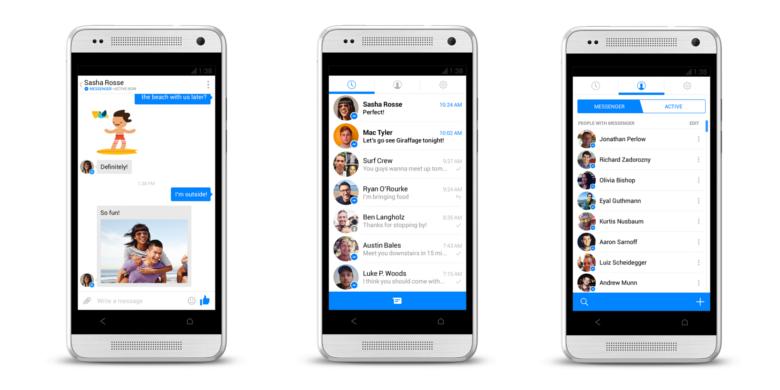 Did you ever receive an incoming message on social networking site Facebook, but we can not open it? This is because in our mobile devices are not Facebook Messenger app.
Did you ever receive an incoming message on social networking site Facebook, but we can not open it? This is because in our mobile devices are not Facebook Messenger app. If you want to read it in full, the user who receives the message will have to download Facebook Messenger app is now available separately, both Android and iOS platforms.
Trends make separate application is less preferred by the user.
However, what if we do not want to use the app but can still receive messages from your Facebook friends? There is a simple way to "trick" the system Android or iOS if it happens, the following is a guide.
So get the incoming message, its smartphone users who do not have Facebook Messenger app will be prompted to download the application at Play Store.
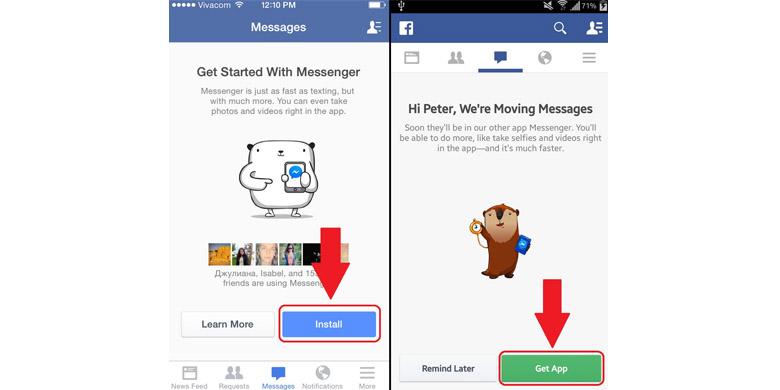
Select the Install menu in iOS or Get the App in Android
Menu presented by iOS or Android just "Install" or "Get App" There is also the option "Remind Later" which could delay the installation of Messenger. But by choosing the menu, we will be taken to the Learn More page that contains the reason why we have to put it up.
Just select the "Install" in the IOS or "Get App" in Android, the user will be taken to a page on the Facebook Messenger App Store / Play Store. Click the Install menu in Android or a similar menu in iOS to install.

Start the download or installation process
Well, here's where we run the tricks begin. When the Messenger is in the process of downloading, quit by pressing the cross button "X" on the Stop button on the Android or iOS.
Thus, the iOS device or Android smartphone as "tricked" that actually apliaksi has been installed.

Stop the installation process by pressing the Stop button in iOS or sign
Now back to the main Facebook app and you can now access the incoming message as usual, without having to install the Messenger application.
However, if the above trick is not too powerful, you can do the last trick is to do a force closed (Android) or swipe away (iOS) app on Facebook that trick worked.
No comments:
Post a Comment